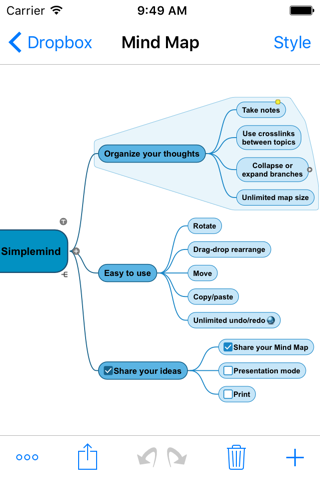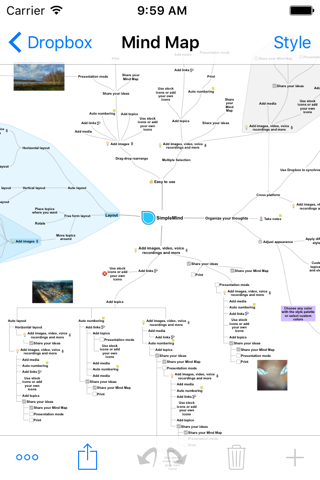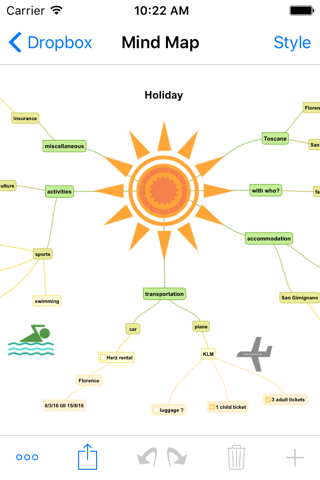SimpleMind - Mind Mapping
Mind mapping helps you organize your thoughts, remember things and generate new ideas. Weve created a beautiful, intuitive app, so you can mind map wherever you are and whenever you want.
SimpleMind is designed to synchronize your Mind Maps across platforms. For example (as a separate purchase) for Mac - https://simplemind.eu/download/full-edition/
Free Functionality
• Everything you need to get started with mind mapping.
• No ads.
• No need to sign up for an account.
• Upgrade to full functionality is a one-time single purchase.
NOTE: In-App purchases are not shared via Family Sharing, purchase SimpleMind Pro instead.
Highlights
• Easy to use.
• Continuously fine-tuned based on customer feedback.
• Trustworthy and reliable: 7 years of updates and improvements.
• Used in a wide range of applications: business, education, legal and medical.
• Unique free layout or different auto layouts.
• Seamless synchronization using Dropbox or Google Drive.
• Add media and documents.
• Share Mind Maps.
• Change and customize the appearance.
• Tools to help you maintain overview.
• Create
○ place topics anywhere you want in the free layout
○ or use one of the different auto layouts (great for brainstorming)
○ virtually unlimited page size and number of elements
○ supports multiple Mind Maps on one page
○ start with an image at the center of the Mind Map
○ reorganize and restructure using drag, rotate, re-arrange or reconnect
○ use single select or multiple select
○ use checkboxes, auto-numbering
○ link any two topics with a crosslink
○ label relations
• Seamless synchronization using Dropbox or Google Drive
○ sync your Mind Maps with other devices using Dropbox or Google Drive as a conduit
○ avoid data loss by recovering deleted Mind Maps
○ restore previous versions of a Mind Map
○ Dropbox stores deleted files and file versions for at least 30 days
• Add media and documents
○ voice memos
○ videos
○ images
○ photos
○ notes
○ icons (stock or custom)
○ links (navigation or hyperlink)
• Share your Mind Map
○ for example as PDF or Image
○ outline, can be imported in word processors
○ import/export as Freemind or opml
○ use the presentation mode to show your Mind Map to others
○ print
• Change and customize the appearance
○ apply our pre-defined style sheets
○ pick colors from the style color palette or choose custom colors
○ change the appearance of topics and lines
○ customize background color
• Maintain overview
○ collapse and expand branches
○ hide or show branches or topics
○ highlight branches by displaying branch borders
○ organize your Mind Maps in folders
○ search