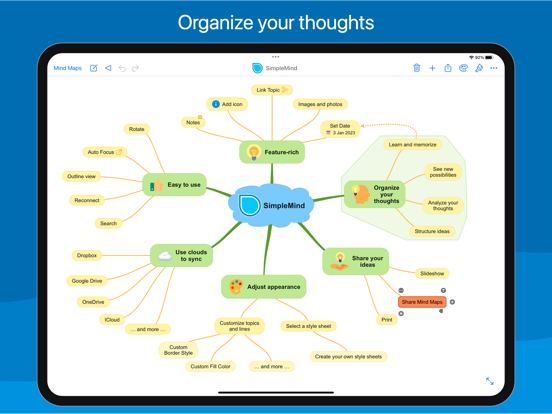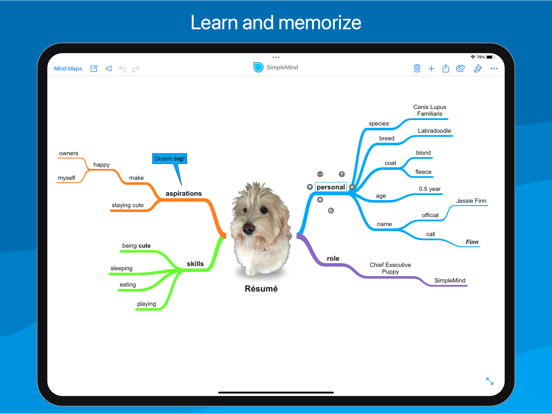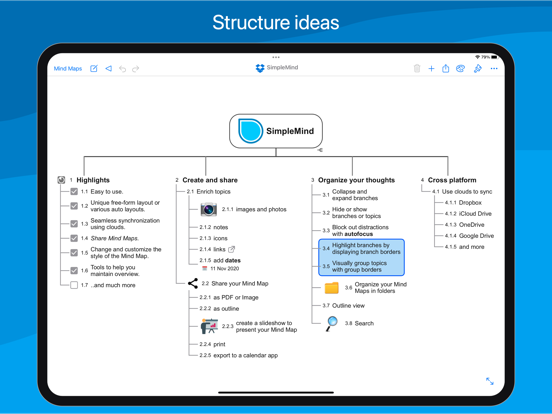SimpleMind - Mind Mapping app for iPhone and iPad
Mind mapping helps you organize your thoughts, remember information and generate new ideas. Weve created a beautiful, intuitive app, so you can mind map wherever you are and whenever you want.
Free Functionality
• Everything you need to get started with mind mapping.
• No ads.
• No data collection.
• No need to sign up for an account.
• Upgrade to full functionality is a one-time single purchase.
Highlights
• Easy to use.
• Continuously fine-tuned based on customer feedback.
• Trustworthy and reliable: 14+ years of updates and improvements.
• Used in a wide range of applications: business, education, legal and medical.
• Tools to help you maintain overview.
Create
○ place topics anywhere you want in the free-form layout
○ or use auto layout - great for brainstorming
○ reorganize and restructure using drag, rotate, re-arrange or reconnect
○ use checkboxes, progress bars, auto-numbering
○ connect any two topics with a crosslink
○ label relations
○ virtually unlimited page size and number of elements
○ supports multiple Mind Maps on one page
Add media and documents
○ images and photos
○ notes
○ icons (stock, emojis or custom)
○ link to a topic, mind map, contact, file or webpage
○ voice memos
○ videos
Seamless synchronization using clouds
○ sync mind maps with your iPads and iPhones
○ sync mind maps across platforms. For example with Mac - as a separate purchase
○ sync using iCloud, Dropbox, OneDrive, Google Drive, 坚果云 - Nutstore and Nextcloud
Share your Mind Map
○ for example as PDF or Image
○ outline, can be imported in word processors
○ create a slideshow to present your Mind Map (Tablet only)
○ print
○ export to Reminders or Calendar
Style your mind map
○ change the appearance by selecting one of the 15+ style sheets
○ create your own style sheets
○ style every detail, exactly how you want it
○ change borders, lines, colors, background color, the checkbox color, and much more
Maintain overview
○ collapse and expand branches
○ hide or show branches or topics
○ block out distractions with autofocus
○ highlight branches by displaying branch borders
○ visually group topics with group borders
○ organize your Mind Maps in folders
○ outline view
○ search
Pros and cons of SimpleMind - Mind Mapping app for iPhone and iPad
SimpleMind - Mind Mapping app good for
Nice app, simple to use. Decent interface to define and modify maps
Easier mind mapping soft under IOS, specialy the last version.
Some problems when you copy/cut a map if you export in text after (text loss).
Price of PC version too high.
Next version should provide the opportunity to create independant objects, choose an icon (given or own library) and give the choice of text following a line instead of writing it on a box by default.
Simple easy tool for structuring your ideas on the way. I read that it is available on the web too.
I use this app all the time to brainstorm story and plot ideas. Its a perfect tool, with just enough functionality to do the job, and dead easy to use.
Downloaded this a few days ago and have been using it frequently. Very simple to use, and efficient mind mapping software. Have shown it to some friends who were also impressed. This type of app is transformative: it raises an iPad to a new level of functionality for business and educational users. Not sure why this sort of app has taken so long to appear... I would have bought an iPad a lot sooner. While it isnt perfect, it is very well done.
In the way of suggestions for improvement: 1.it would be nice if the user could select from various field shapes and fonts to provide visual emphasis; 2. permit changes in background color and 3. allow changes to colors of specific field boxes to override the automatic default selection provided by the software.
Thanks and looking forward to future enhancements.
Very good program to use to store data. I use it to take lecture notes. Works good. Replaces 20 pages of notes into one page.
Some bad moments
I purchased the full app because
of this integration and it does not work. Disappointing. Also, there is a previous version of the app in my desktop, that became grayed and cannot be deleted or updated.
Disgusting synchronization. Does not work with drop box- saves from iphone as a new file. Synchronizing by desktop both devices must be connected to the same wifi network.
I am truly pleased to be able to use such well designed well thought out software.
Usually SimpleMind - Mind Mapping iOS app used & searched for
google drive,
google map,
mine,
brainstorm,
mond,
mind,
mind map,
simple mind,
mind mapping,
minds,
google mapas,
mindmap,
google drive music,
google driver,
brainstorming,
google apps for education,
google map app,
google drives,
free google map,
google one drive,
brainstorming free,
and other. So, download free SimpleMind - Mind Mapping .ipa to run this nice iOS application on iPhone and iPad.